You can now submit manual work registrations via the Publisher Portal.
This new interface is easy to use and provides an enhanced user experience compared to Publisher Registration within our Copyright Management System (CMS).
Manual work registrations - key points:
- Registrations are not restricted by CMS access issues or limited user accounts.
- Both existing works and new works can be registered in the Publisher Portal.
- It can be used on a variety of web browsers on either Windows or MacOS desktop operating systems.
- This facility can capture more data points than CMS registrations.
- Data entered in each field is validated as the user proceeds.
- For this release, you are only able to submit registrations where claiming for Australia, New Zealand and Fiji (ANF).
- For now, you can continue to register any work in CMS, if preferred.
Please continue to use CMS to:
- Register agreements
- Register works that don’t cover all the territories of Australia, New Zealand and Fiji (ANF).
- Register works within UDS
To access:
- Log in the Publisher Portal
- Team members with Register permission can use the feature
Manual work registrations submitted via the Registration Hub are fully effective – they will write back to CMS and create new registrations in that system.
Summary of Manual Work Registration
Registration Hub
- Access point for manual work registrations.
- If you have been authorised to submit Common Works Registration (CWR) files, you can also access that function from within the hub.
- Feedback form.
Submit a registration for existing and new works
- To register an existing work: search our database of works for the work you want to register.
- To register a new work, follow the prompts.
- Note that at present, you are only able to make a registration containing share information for all the territories of Australia, New Zealand and Fiji (ANF).
Enhanced work details information
- You can provide more details than CMS allows in a new simplified form.
- Data that publishers can provide in CWR bulk registration files can now be included in manual registrations, such as ISWC, Submitter Work ID and ISRC.
- Note that not all the additional work details need to be provided, you can bypass any fields that are not mandatory.
Right holder search
- You are now able to search for, find, and select the writer/s and publisher/s you need to include in the work ownership details of a registration via a combined CMS Right Holder and Interested Party Index (IPI) database search. There is no longer a need for you to ‘create’ a right holder from IPI information before you can include them.
Enhanced right holder and share information
- Each writer and publisher on behalf of which a publisher claims a share in a registration must now be identified by an IP Name number (either from IPI or a ‘dummy’ number in our database). This will result in more accurate copyright ownership information in our database.
- Introduction of ‘Contribution shares’. Publisher claims / collection shares in registrations will now be derived from each represented writer’s ‘contribution share’ of the work.
- A contribution share is the share that a writer owns prior to any publishing agreement. It is also known as ‘manuscript share’ (which will be a data element in the upcoming CWR version 3.1).
- Once the contribution share of a writer you publish or sub-publish has been ‘locked in’, you will then add the publishing details for that writer, and when you enter your publisher collection share, the writer’s collection share will be automatically calculated.
- You only need to provide publishing details for the writer/s you represent.
Upload audio with registration
- You will be able to upload an audio file (MP3 or WAV) in the registration process if audio is required for Music Recognition Technology purposes or for use in a TV or radio advertisement.
Manual Work Registration steps
Log in
Go to the Registration tab
Select: Add a registration to an 'existing work' or 'New work registration’

Search for work
To add a registration to an existing work, first search for work and select the ‘Add registration’ button.
If registering a new work simply select new work registration.
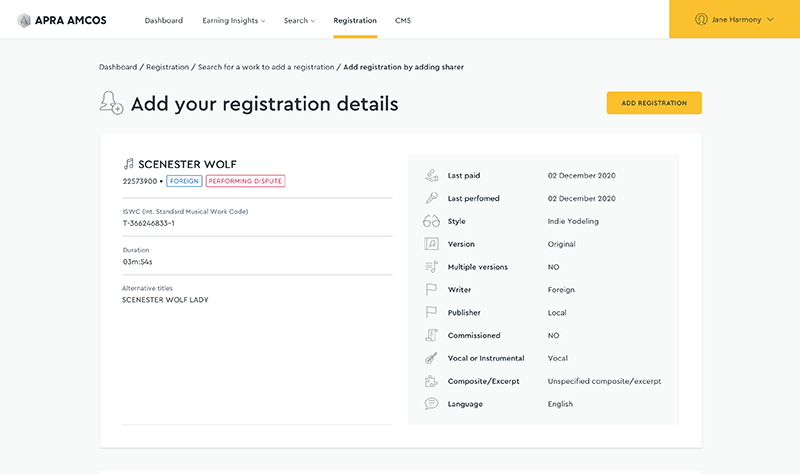
You'll arrive at the Manual Work Registration screen
Start your registration and complete information in any field defined as mandatory (defined by *).

The sections of the form are:
Type
- Work type (When registering existing works this will be preselected, based on the prefix of the work identifier in CMS)
- General
- Jingle
- Production (for AMCOS-licensed production music library works)
- Theme
- Theme + Background
- Background
- Rolled up cue
- Registration type
- Performing
- Mechanical
- Both
- Change registering publisher (only available to publishers with subsidiaries in their group structure)
- Dropdown select from available values
Work details
- Title
- Alternative title (Multiple alternative titles can be entered)
- Style
- Duration
- Version type
- Language
- Commissioned (for Theme/Background/Rolled up cues)
- Production title (for Theme/Background/Rolled up cues)
- Library Name (for AMCOS-licensed production music library works)
- Library label prefix (for AMCOS-licensed production music library works)
- Disc number (for AMCOS-licensed production music library works)
- Track number (for AMCOS-licensed production music library works)
- First release date
- Additional Identifiers:
- ISWC
- Submitter work ID
- ISRC
Performers
- Add existing performer
- Add new performer
Ownership
- Writer contribution shares
- Add writer by IP Name number or Right Holder lookup advanced search
- Select writer/s you are claiming for
- Add publisher/s by IP Name number or Right Holder lookup
- Publisher collection share input and auto-calculation of writer collection share

Upload audio
If the work is used in a TV or radio advertisement:
- Attach audio. This is mandatory for works defined as Jingles, but selectable for other work types.
Comments
- Text field to capture any comments / notes you would like to add about the work or registration.
Review and Register work
- Displays all sections of the registration with the values that have been entered.
- You may edit any section or proceed to complete the registration.